If there is a necessity to pause the project, for the time being, the client can temporarily put the project on hold. In this case, the freelancer will not be able to track hours on that particular project till its status is not changed.
You can put a contract on hold in the following steps:
- Click on the Project you are willing to put on hold in the “Projects” section on your Dashboa

- Click the "View Contract" button.
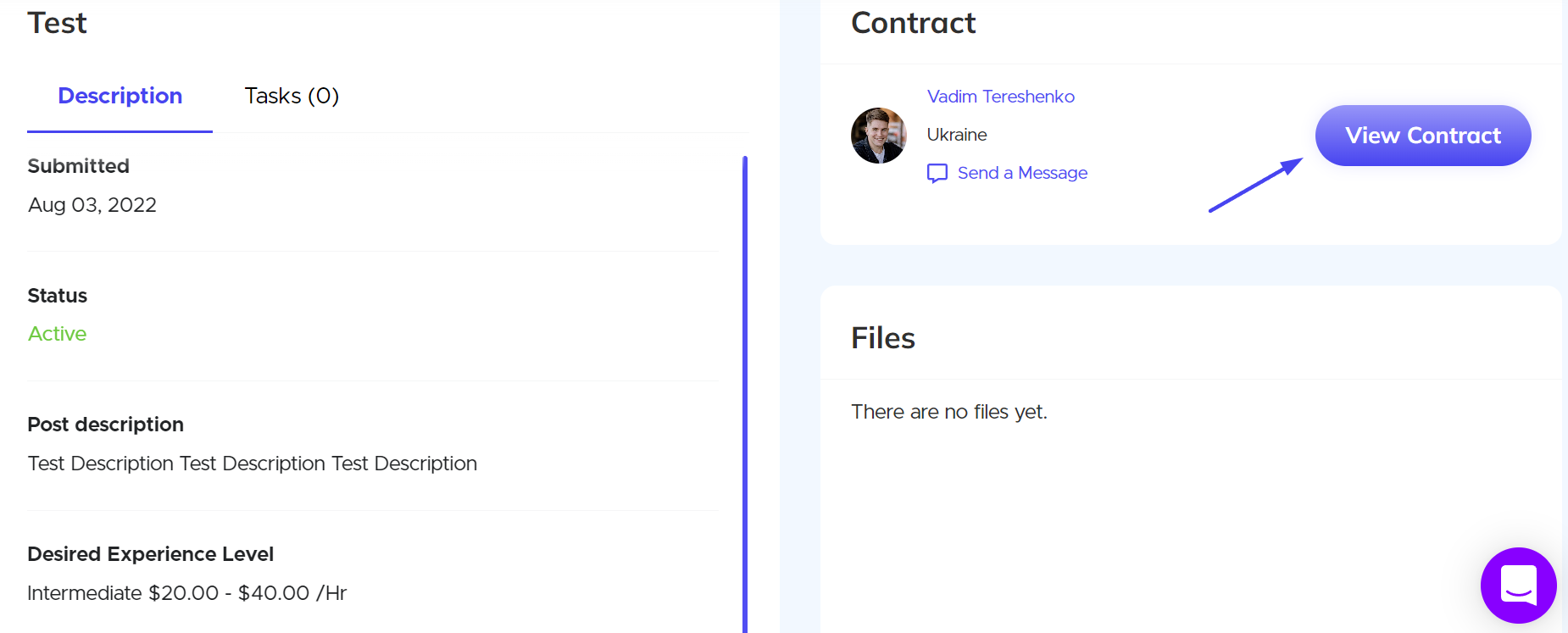
- On the Contract page, you can put it on hold by clicking the “Pause” button.

Whenever the client decides to put the contract on hold, the payment for the hours logged will still be transferred to the freelancer within the next scheduled billing cycle.
If the client wants to restart the contract, s/he needs to follow the same steps and click on the “Activate” button on the contract page.