If you are an already registered user and want to hire a freelancer for the posted job, here are the main steps:
1. Click on Freelancers section;
2. Choose the desired freelancer that corresponds to your job requirements and click "Hire Now";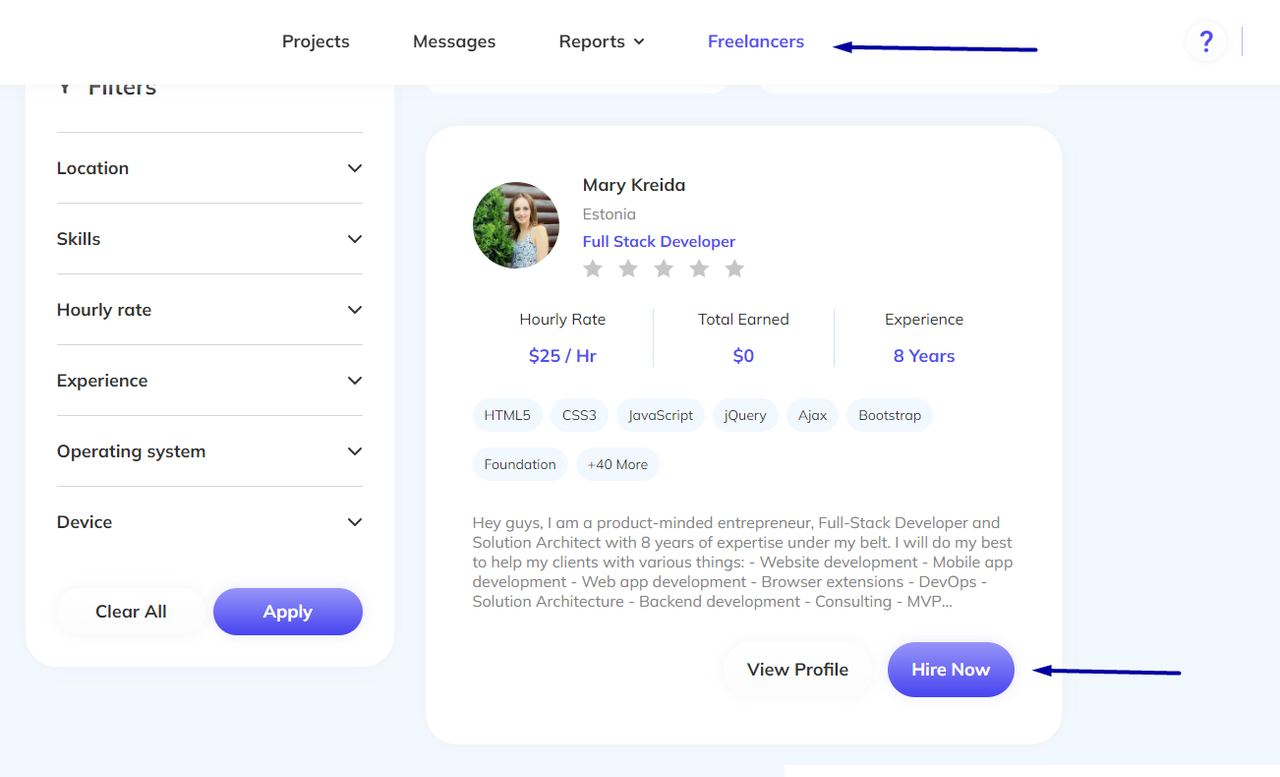
3. Choose the Job and add Rate & Weekly Limit;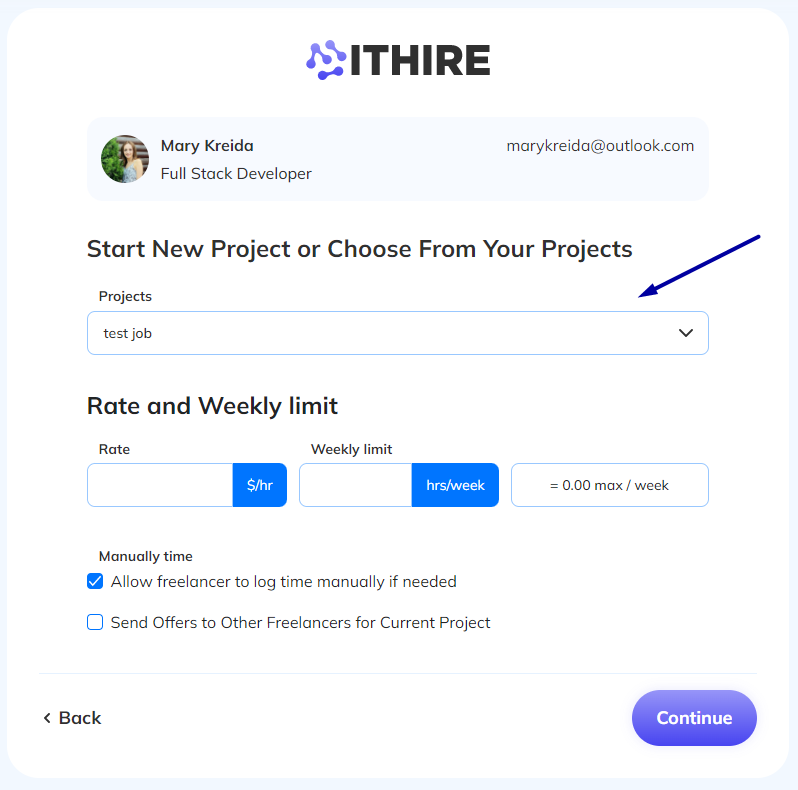
4. Click on "Continue";
5. Add Billing Method if needed, or Skip if you wish to do it later;
6. Done! You project status will be pending as soon as the freelancer accepts it.
For more information about the Ithire freelancer’s section & hiring process, please contact Ithire Support Team.