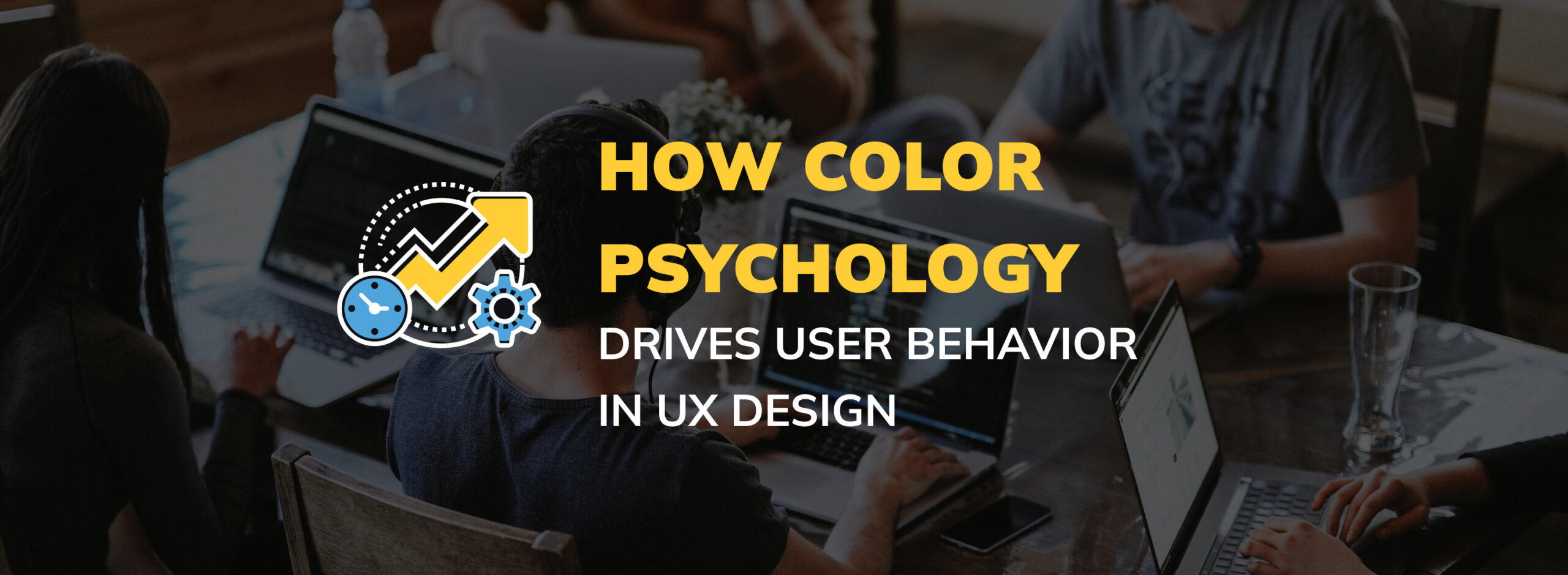Designers are constantly seeking innovative ways to attract and engage people in the digital world, where user experience (UX) is paramount. Their main weapon is color psychology. Colors have an incredible ability to evoke emotions, influence decision-making, and ultimately change user behavior. This post explores the fascinating topic of color psychology and how it can be used to create effective and user-centric UX designs.
What is Color Psychology?
Color psychology in UX design is the study of how colors influence user behavior, emotions, and perceptions when engaging with digital interfaces. It examines how different colors elicit specific sensations, associations, and behaviors in people, as well as how designers might utilize color strategically to improve user experience.
User engagement, usability, and general satisfaction can all be influenced by color choices. Understanding the psychological effects of colors allows designers to develop aesthetically appealing and successful interfaces that align with the desired aims of the product or website.
How Does Color Psychology Influence User?
1. Color Associations and Emotions
Colors have inherent meanings and can trigger distinct feelings. Warm colors like red and orange can evoke feelings of joy, urgency, and passion. These colors are frequently used on purpose to persuade people to take action, such as purchasing something or signing up for a service. Cool colors, such as blue and green, produce sentiments of serenity, trust, and stability. These colors are frequently used in user interface design to represent trustworthiness and credibility.
2. Building Brand Identity
Colors play a significant role in shaping a brand’s personality and character. By carefully selecting a color palette that suits the business’s values and target audience, designers can elicit specific emotions and create memorable brand experiences. Colors that are bright and vibrant, for example, may express a brand’s youthful and energetic personality, whilst muted tones might convey elegance and sophistication.
3. Creating a Visual Hierarchy
Color can be used to guide users’ attention and create a visual hierarchy within a design. Designers can emphasize critical aspects like calls to action or key information by utilizing contrasting colors. Strong color contrasts help capture the eye and guide users’ attention to where they should be. Designers can guide users through the user interface and ensure critical items are recognized and engaged by strategically using color.
4. Cultural Considerations
Colors can have various cultural meanings and values. When designing for a global audience, designers must keep the cultural context in mind. Colors that in one culture represent joy and celebration may have negative implications in another. Designers can build inclusive and culturally sensitive designs that resonate with users all across the world by conducting research and understanding cultural nuances.
5. Accessibility and Readability
Color has a key role in assuring accessibility and readability, and it is a fundamental part of UX. Designers should consider color contrast to ensure that text and important elements are legible for all users, including those with visual impairments. Designers can build designs that are accessible to a wide range of people by following accessibility rules and testing color combinations.
Conclusion
Color psychology has enormous power in user experience design, influencing user behavior, generating emotions, and altering the whole user experience. Designers may develop appealing and dramatic designs that engage customers on a deeper level by harnessing the meanings and emotional associations of colors. Colors are a key element in the designer’s toolbox for encouraging action, defining brand identification, and establishing visual hierarchy. Understanding color psychology concepts and strategically using them allows designers to build user experiences that capture, delight, and drive desired user behavior. So, embrace color psychology to realize the full potential of your UX designs.